Click here to access the BEA2018 App / Online Program or search Apple & Android App Stores for “BEA @ The NAB Show”
Guide to the BEA2018 App
The BEA2018 App gives BEA2018 attendees power to search, share, and discover all the convention has to offer. Below find a guide to access the app on your computer and phones/tablets.
Please note: there are slight variations between the android and apple versions (photos below are from an android phone).
You will need an account to access the app.
-Previous users: If you downloaded the app for last year, your login credentials have not changed. Login as you did last year.
-Password reset: If you need to reset your password it is an easy 2 step process.
-New Users: If you are new to the app simply use the “sign up” option below the sign in box.
If you want to view the program (WITHOUT creating an account), please use BEA’s open account with the following login credentials:
Email: Help@beaweb.org
Password: BEA2018
If you are having trouble resetting your password or logging in, please contact attendee support at: attendeesupport@doubledutch.me
Sponsored by:

Guide to viewing the BEA2018 program on your computer.

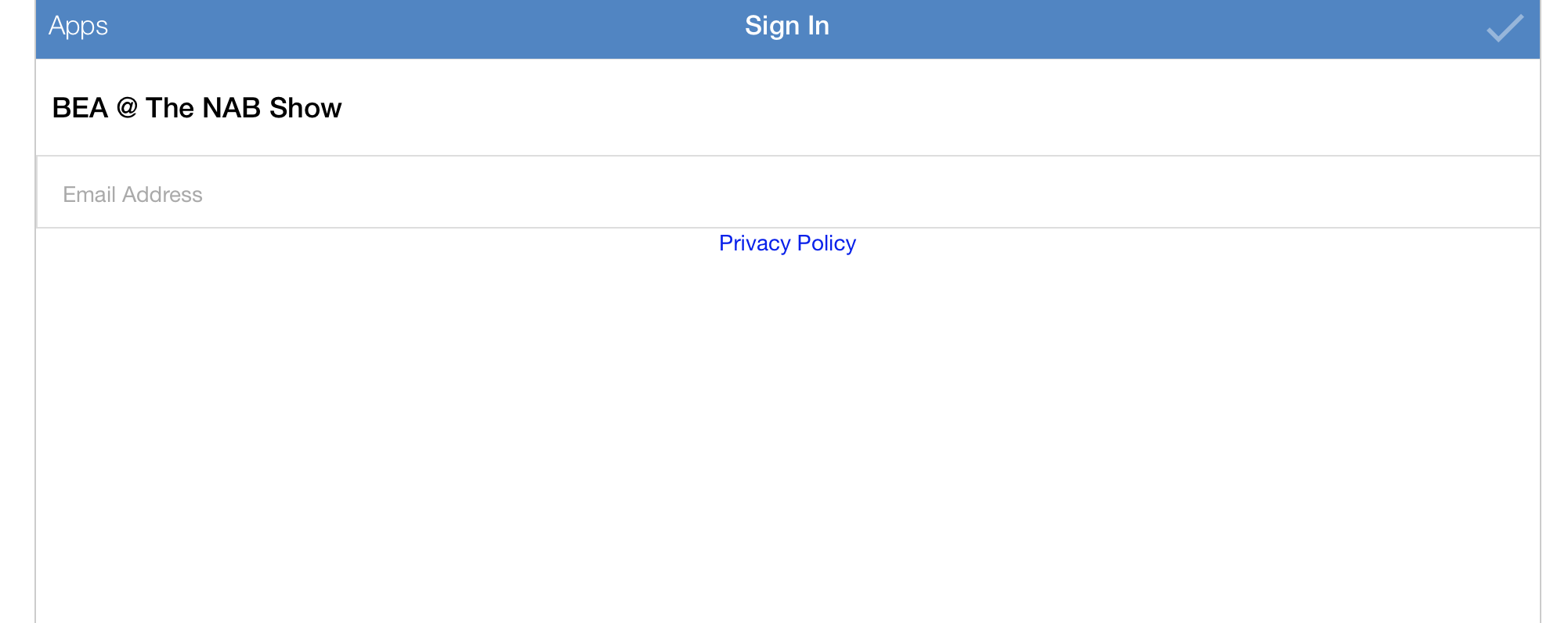
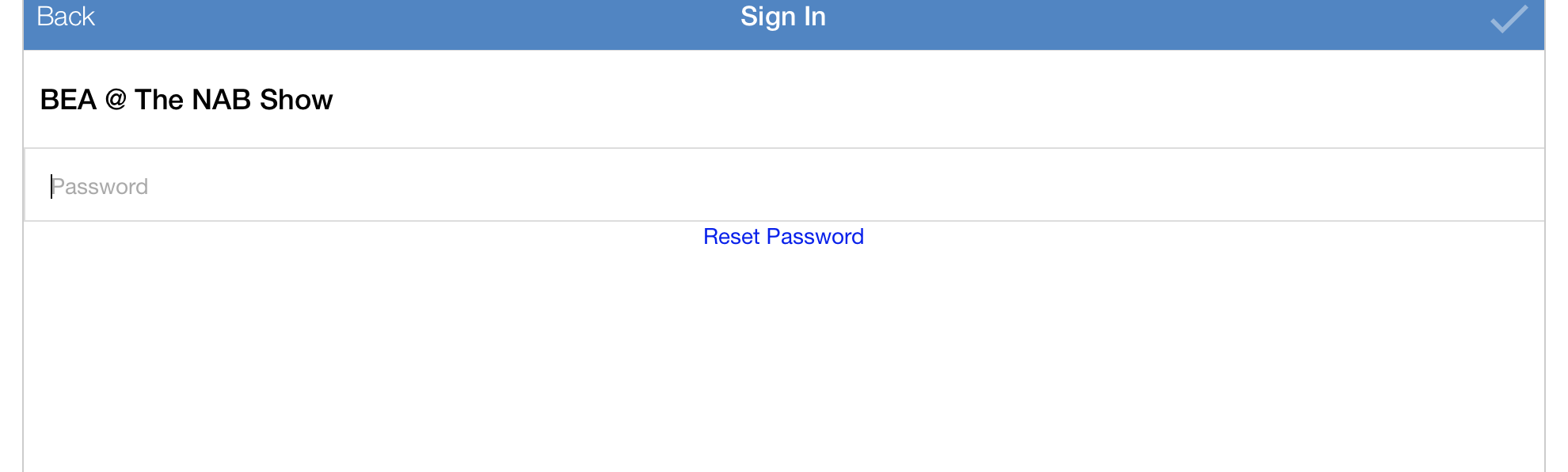
To view the program on your computer choose the HTML option (3rd option).
Enter your email address.
If you previously logged in, enter your password. If you are visiting the App for the first time, a password will be emailed to you.
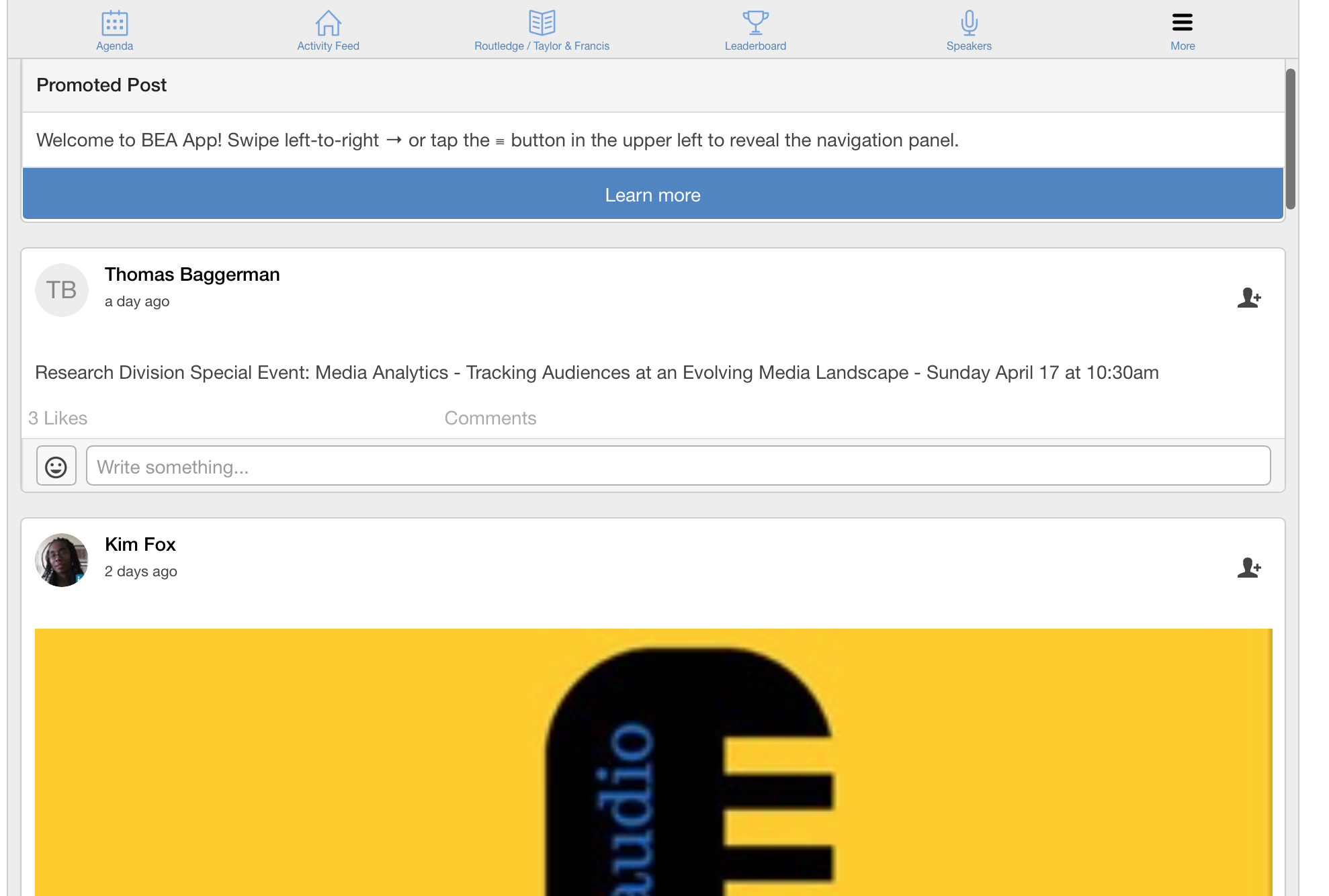
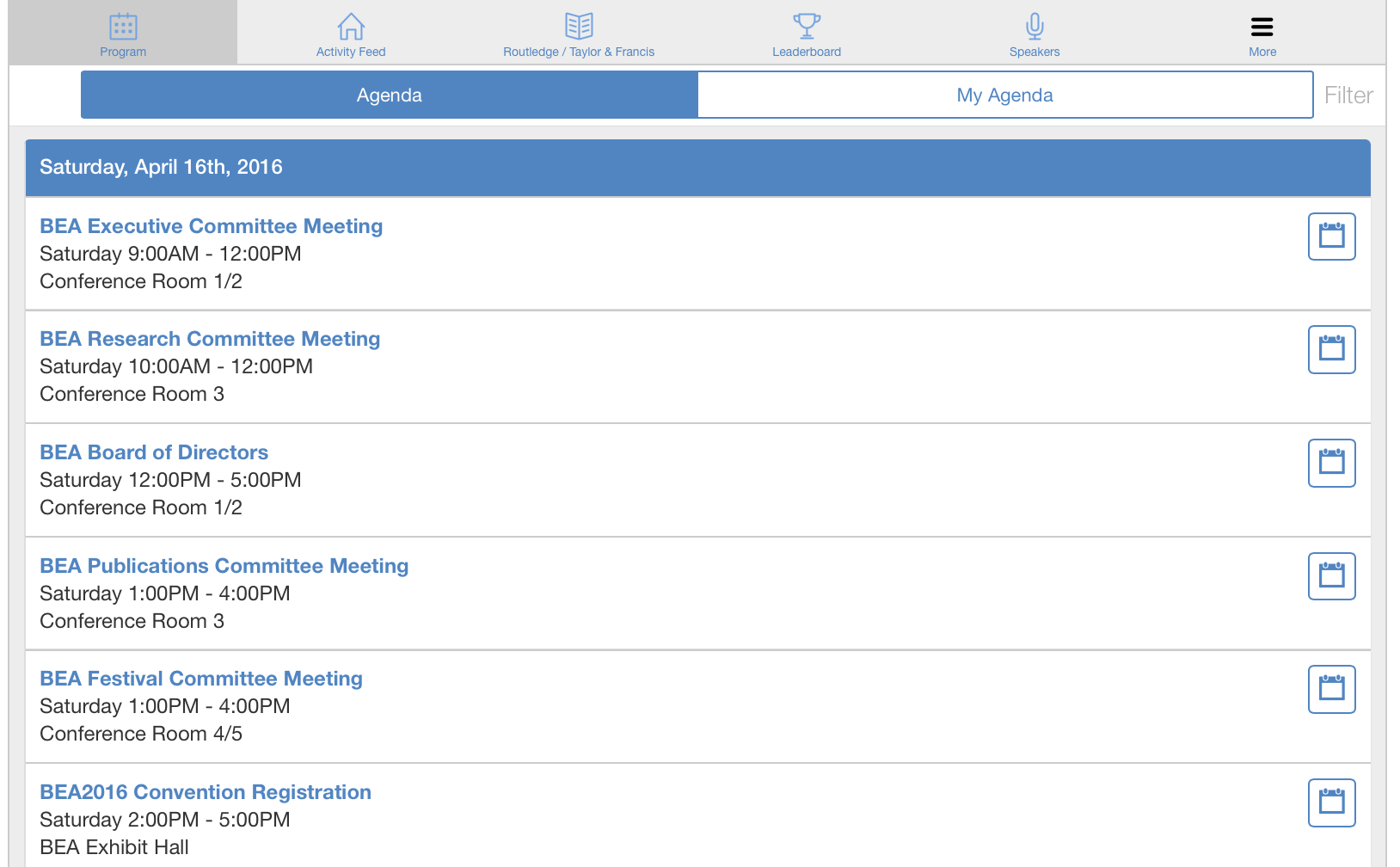
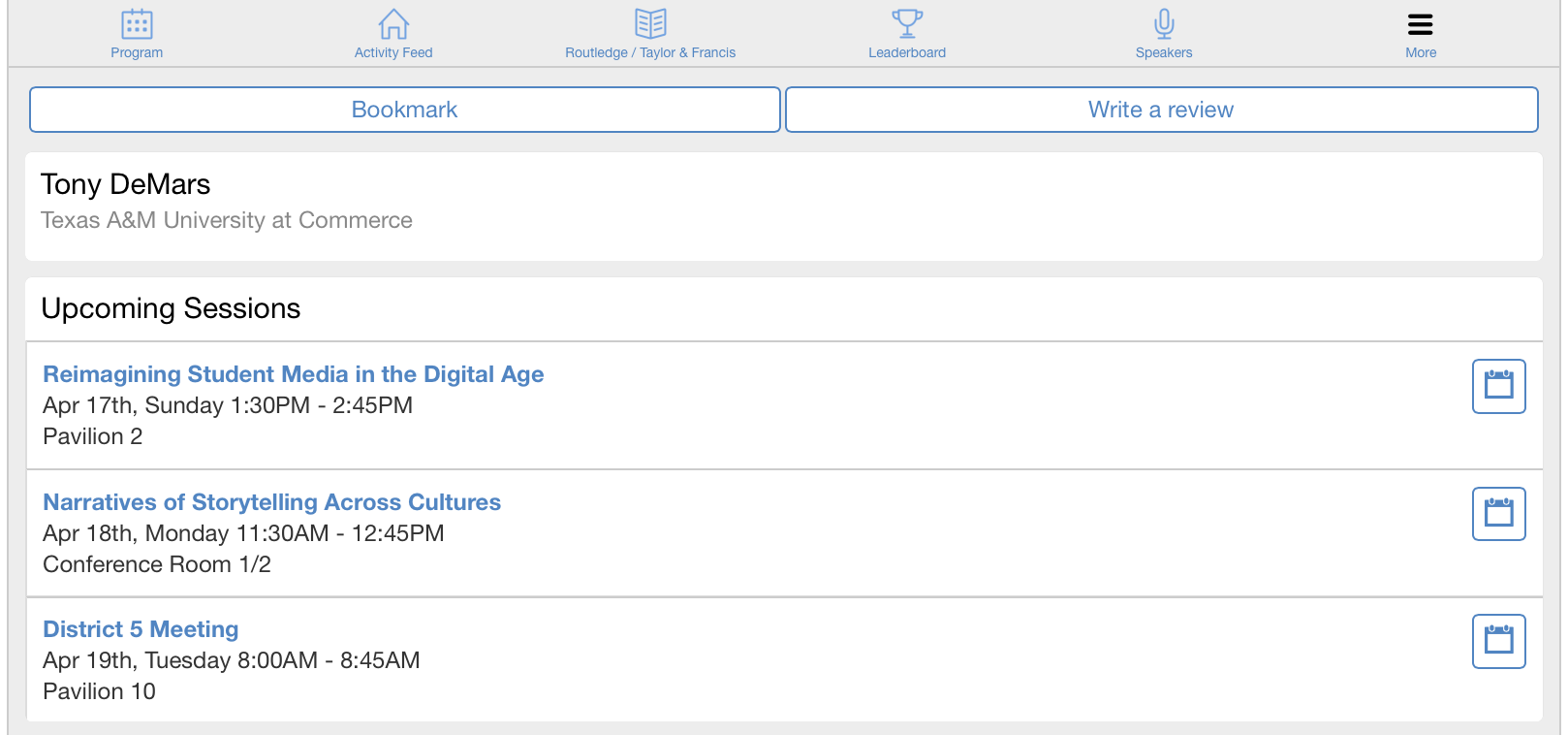
The “Activity Feed” lets you promote sessions, events and exhibitors or share things you discover related to any BEA2018 activities.
The “Program” feature lets you plan your conference so you never miss a session. Click on the “Activity” function of each session, and start conversations or ask questions to speakers unique to the session. You can even rate a session once it is complete.
The “Speaker” function lets you look up individual speakers and view sessions in which they are presenting or participating.
The guide to using the BEA2018 for your phone/tablet.
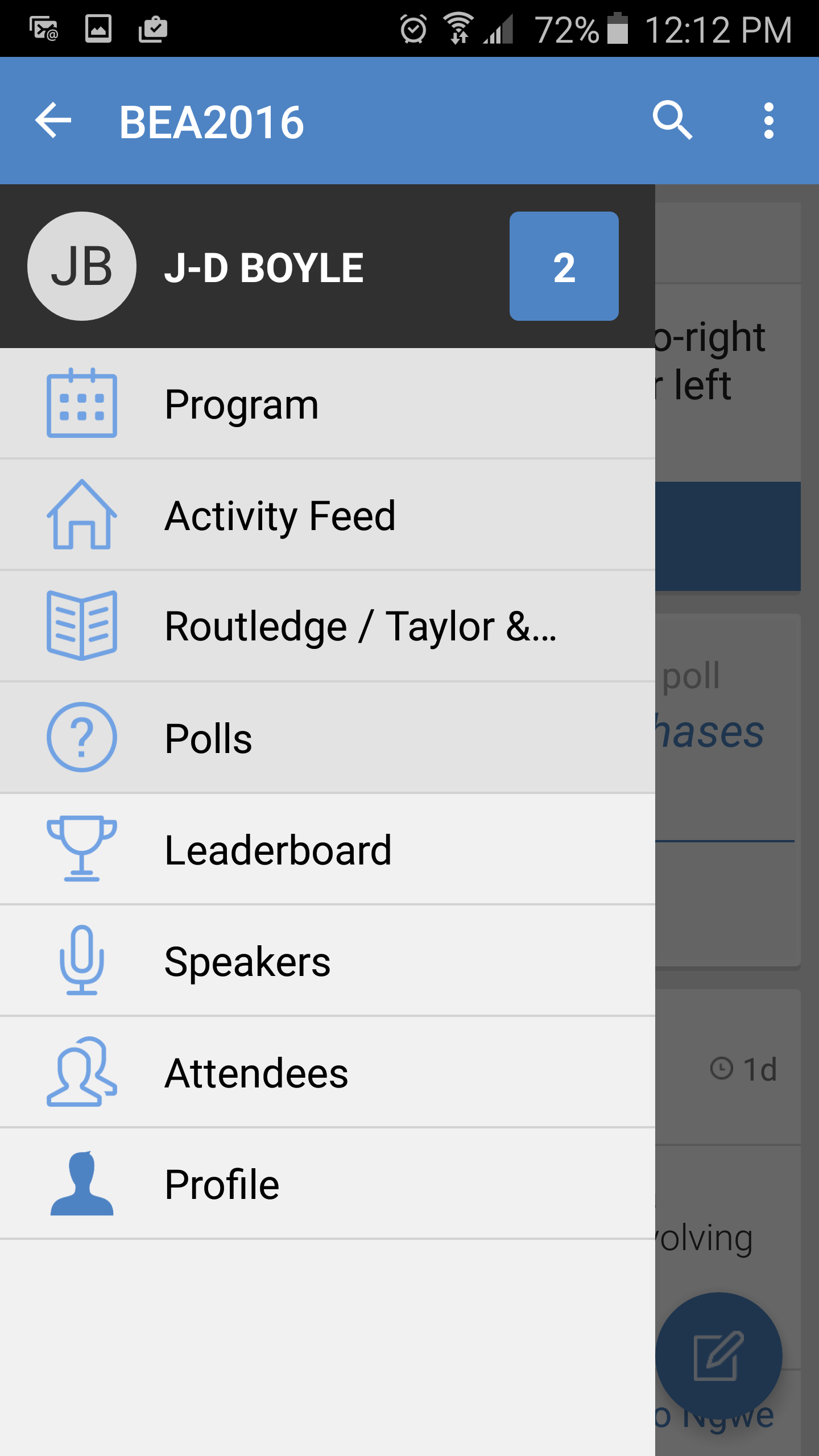
To access the menu, swipe left-to-right, or tap the 3 lines located on the top left of your screen.
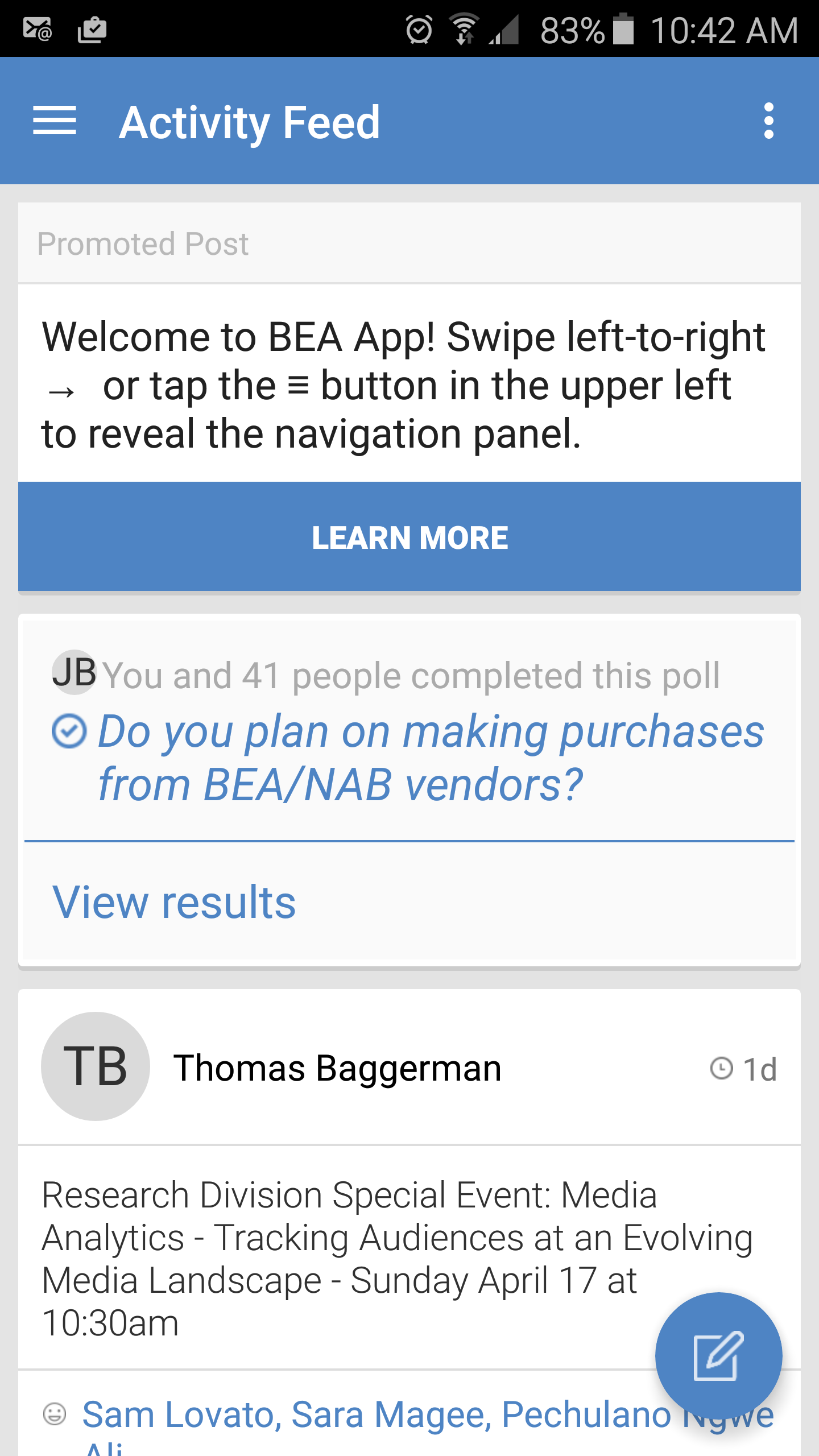
The “Activity Feed” lets you promote sessions or share discoveries related to BEA2018. The phone/tablet version allows you post updates directly on to other social media accounts, including Facebook, Twitter, and LinkedIn.
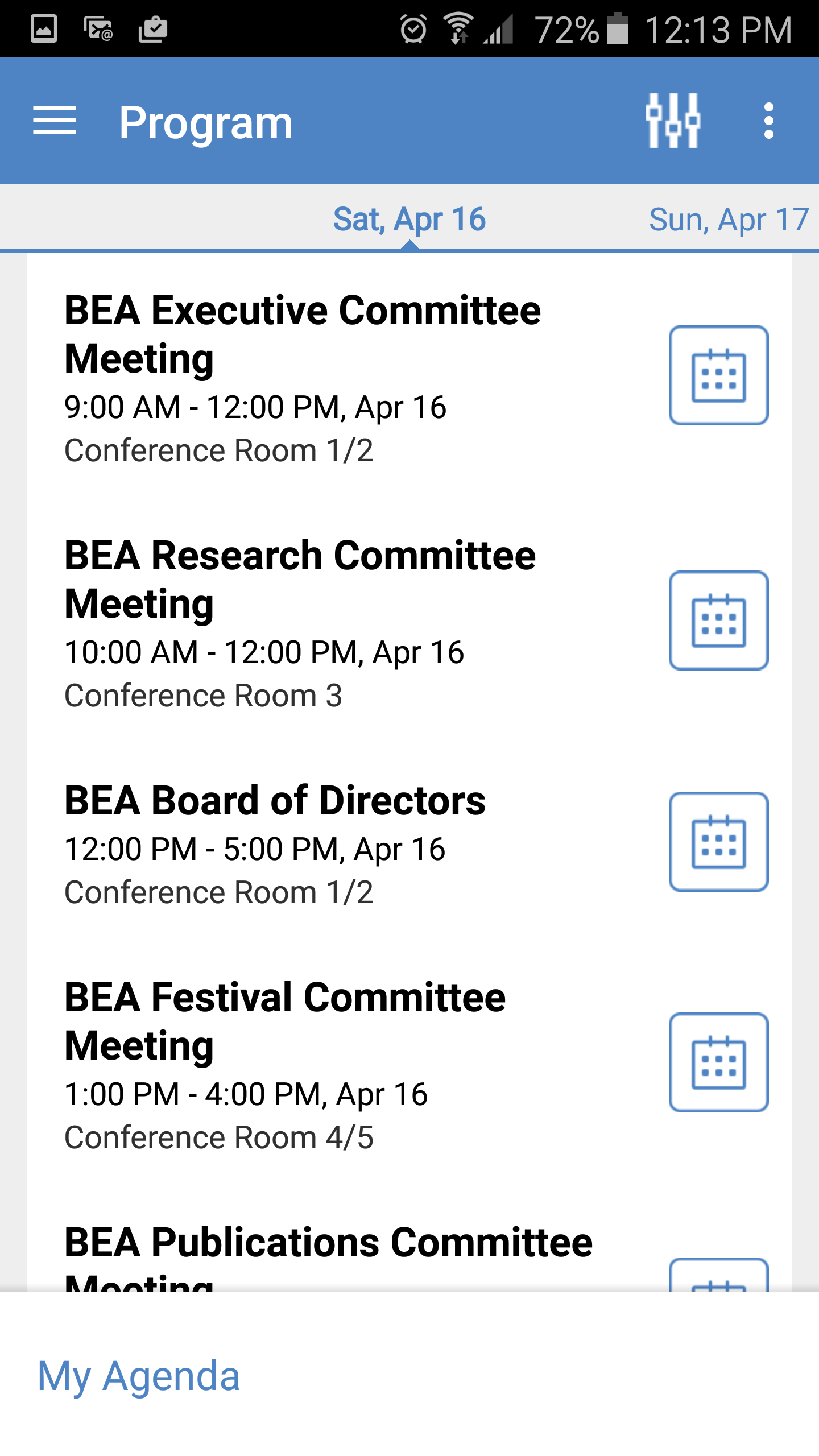
To add sessions to your personal agenda, tap the calendar icon next to each session. You can even sync with your own personal calendar by on android clicking the export icon on “My Agenda,” then “Export” on the bottom of your screen or on apple by clicking the export icon on “My Agenda,” in the upper right corner .
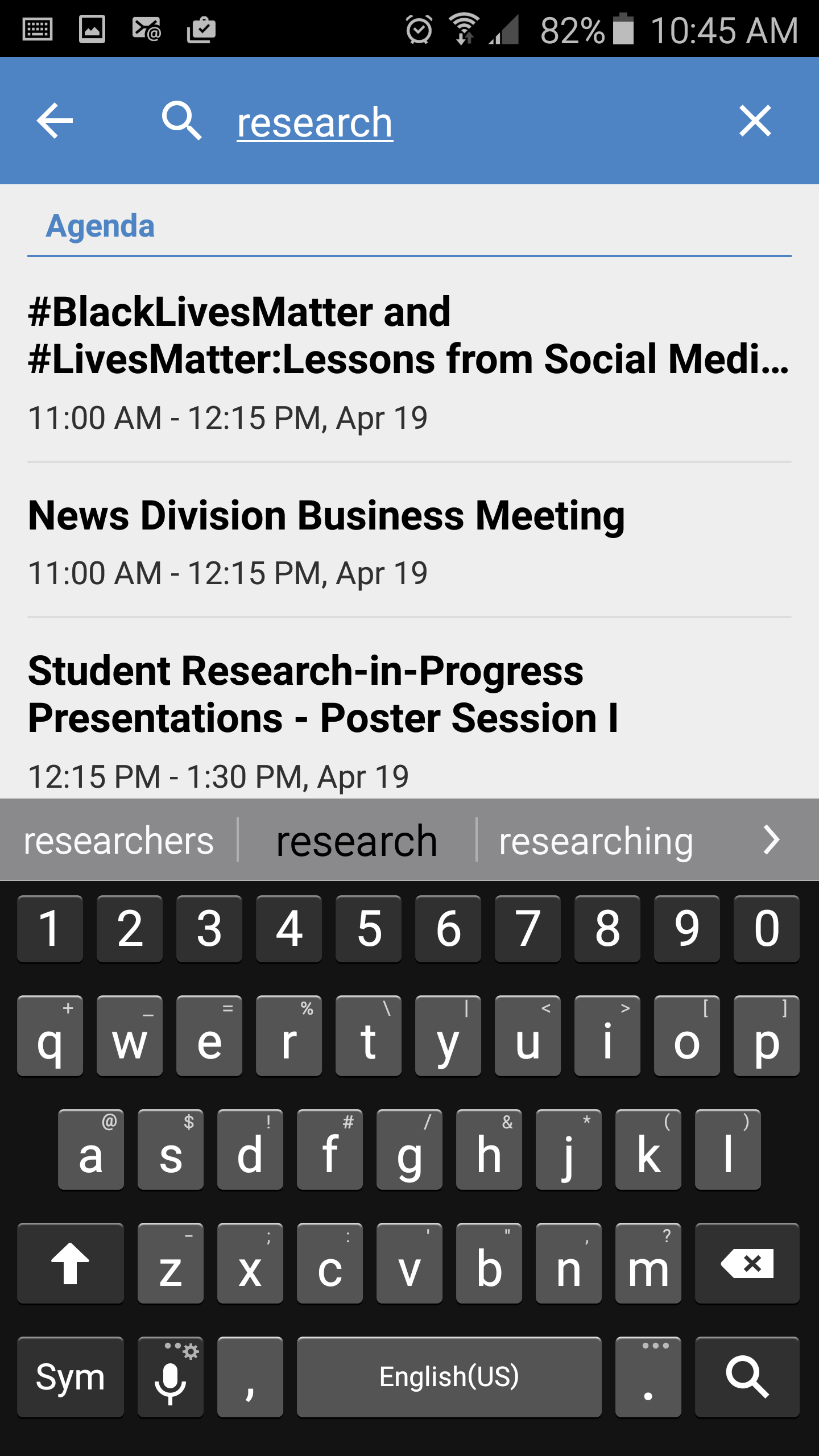
To “Search” BEA2018 information, tap the magnifying glass image on the main menu and search for any session, speaker or topic.